Billing rates are a primary driver of firm revenue and matter profitability. Clio gives you the tools to model fee agreements, apply consistent rules across matters, and surface the data you need to make pricing decisions.
This article introduces the principles behind setting and evolving billing rates in Clio so your pricing scales cleanly, protects realization, and stays compliant as your firm hires, negotiates, and raises fees.
Why Model Rates By Employee Type (Groups)
To make the most of Clio’s billing features, start with the same logic that governs your fee agreements. Most hourly fee agreements list rates by role, not by person.
If you mirror that structure inside Clio by creating groups for your employee types, any time you add a new associate and mark them as an associate, they will bill at the associate rate on matters that use the group rate.
This prevents the common problem where firms set rates per individual and then must edit hundreds of matters every time someone new starts or someone’s title changes. Clio supports selecting users or groups when adding custom rates to a matter, which makes the group approach reliable and low maintenance.
Setting This Up In Clio
Once your rate model is defined, Clio becomes the mechanism that applies it across clients and matters. The key is configuring matters in a way that reflects how your firm actually prices work while still allowing exceptions where agreements differ.
Here’s the logic we build into configurations. This design lets firms keep a single source of truth for standard rates while remaining able to apply custom rates at the matter level when needed:
- Create groups that map to employee types in your fee agreement.
- Add employees to the correct group so they inherit the group billing behavior.
- On each matter, set hourly rates by group members so partner, associate, and assistant rates are visible and applied.
When You Need Exceptions
Even the most consistent rate structures need a safety valve for one-off agreements. Maybe a long-time client negotiated a discount, or you agreed to a lower rate for a particular matter. Clio lets you set matter-based or client-based custom rates that override the firm defaults.
Use these overrides rather than trying to change global firm rates for a single client. That preserves the firm standard while keeping your billing accurate for the matters where you promised a different price.
Rate Changes and Ethics Considerations

When you raise rates, be careful. Many state ethics rules expect clients to be notified in writing before you bill them at a higher rate. In practice most firms keep existing clients on their previous rates and apply rate increases to new matters or new clients.
If you plan to change global rates, do it in a way that leaves existing client matters untouched unless you have given written notice and the client agreed. Document communications and consider building any planned annual increases into new engagement letters up front.
Useful Tools and Reports to Keep Things Clean
Clio includes built-in reporting and rate controls that help firms validate pricing logic and reduce billing leakage. A regular review of these tools ensures rate exceptions, missing timekeeper rates, and matter overrides are easy to identify and correct.
- Billing Rate Report: Run this report regularly. It shows which matters have custom rates and which use client, matter, or user defaults. This is a fast way to spot matters missing rates for new hires or matters that need a negotiated override.
- Activity Categories: For fixed tasks consider flat-rate activity categories so you do not need to rely on hourly math for routine items.
- User Profile Rates: You can also store default user rates in each team member’s profile, but avoid depending on per-user rates across hundreds of matters. Group-based matter rates are more scalable.
Group Clio Billing Rates to Prevent Errors
Many billing issues trace back to how rates are assigned, not whether the software supports them. A frequent misconfiguration is setting rates per employee. This causes two problems:
- When you hire a new person, you must add that person to every matter individually. For firms with dozens or hundreds of matters this is impractical.
- Missing rate entries create underbilling risk and require manual remediation.
Modeling by group prevents both issues because adding a hire to the correct group immediately gives them the appropriate billing behavior on matters that use that group. That saves time and removes a common source of billing leakage.
Rate Hierarchies and Permission Controls
A clean rate card in Clio works when your hierarchy and access rules are intentional, so the structure you built does not get accidentally rewritten.
Clio supports hierarchies such as user default rate, matter rate, and client rate. We use group rates as the firm standard, then allow matter custom rates to override when needed. Permissions matter too.
Ensure only authorised staff can change matter rates so rate integrity is preserved and billing disputes are minimised. Consistent permission controls keep your invoicing predictable and auditable.
Convert Rates Into Financial Performance
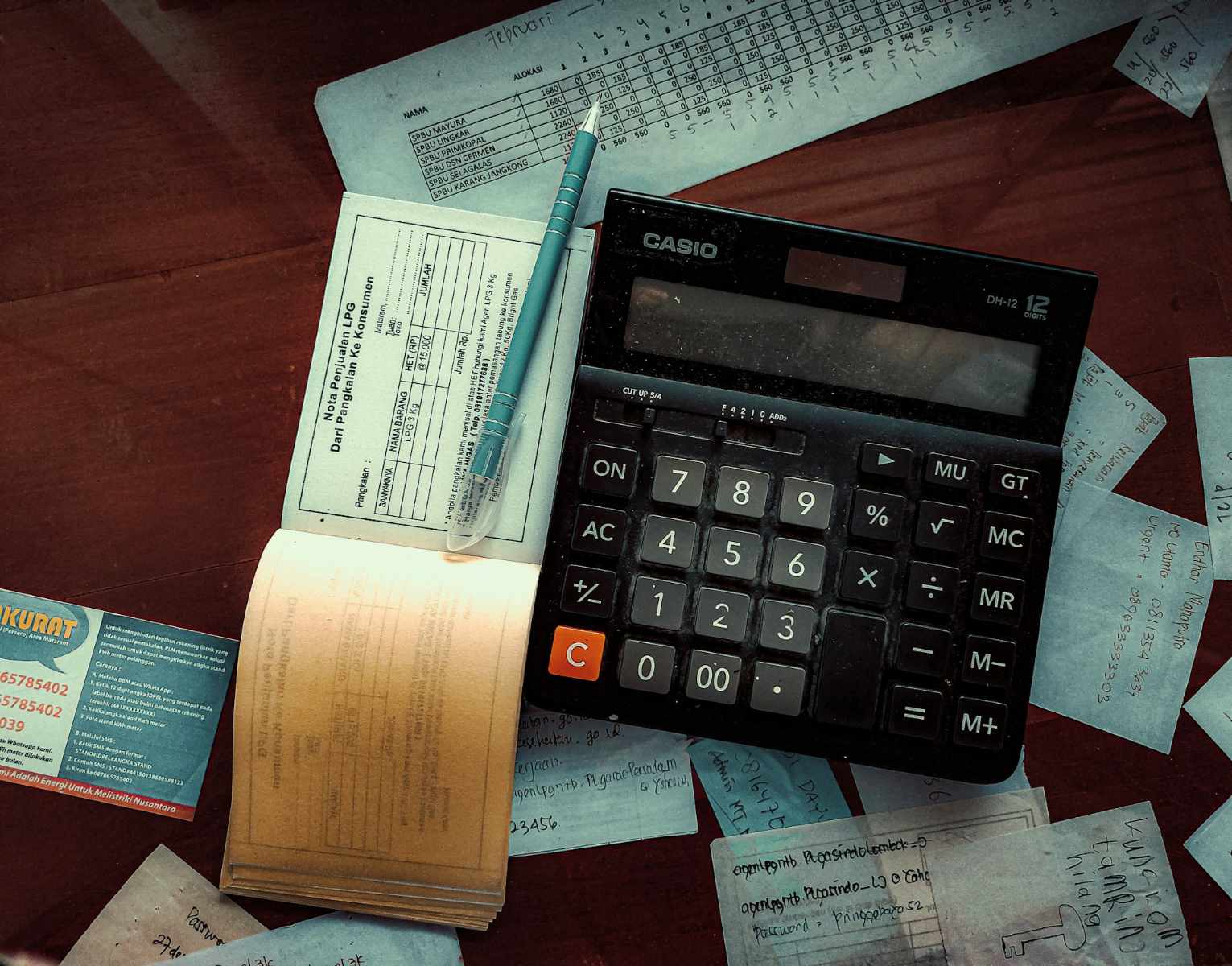
Rates set the ceiling for revenue, but performance metrics determine how much of that ceiling you actually capture and collect.
In other words, billing rates do not equal profit on their own. To translate rates into firm performance you must track utilization, realization, and collections. Accurate time capture, correct rate application, and disciplined discounting policy are required to protect the value of higher rates.
We link Clio billing data to financial reporting to show how rate changes affect matter profitability and cash flow over time.
A Note On Choosing Hourly Rates
Before entering numbers, decide the logic behind them, because the best configurations start with pricing decisions made outside the software. Set hourly rates based on costs, market conditions, and your practice area.
Clio’s billing and pricing resources can help benchmark rates for different practice areas and geographies. Be deliberate about who gets what role rate and revisit your rate structure annually. Pricing is not only about covering costs. It is also about positioning and client expectations.
In Summary
Using group-based matter rates in Clio reproduces the structure most firms already use in their fee agreements. It reduces administrative work when hiring or promoting staff and gives you the flexibility to make matter-level exceptions without breaking your standard pricing model.
If you want help implementing this or auditing your Clio setup, reach out to us at Law Firm Velocity and we can walk through the settings with you.



